Refactoring - Creating dynamic project pages in Middleman
When building static sites it is easy to get into the mindset of just writing out content as fast as you can, however in some cases you will find that you can apply the DRY principle to clean things up nicely.
When I set out to build my porfolio page, I just began listing all of the projects I had done in a card view. Everything worked out, but it very quickly got out of hand as I added more. I realized if I ever wanted to make a change or add new content it would be a huge pain.
Here is what the code looks like in it’s current messy state
#portfolio.html.erb
<h4 class="line-behind">Large Projects / Games</h4>
<ul class="cards">
<li class="card">
<div class="card-image">
<img src="http://i.gyazo.com/9082655def65b163f4066fbbb9bfe0c7.png" />
</div>
<div class="card-header">
<%= link_to "CheeZeWorld.com", "http://web.archive.org/web/20121105211113/http://cheezeworld.com/" %></div>
<div class="card-copy">
My original programming blog which was quite popular and had an active community following my open source projects.
</div>
</li>
# ... and repeated multiple times for each project card
</ul>
So, let’s begin the process of cleaning this up. I’ll start by checking out a
feature branch. git checkout -b dynamic-portfolio
The idea would be to use Middleman’s local data feature to create a “database” of sorts for all of these projects. The items that are being repeated are just the name, image link, url, and description so that is what I’ll structure into the YAML file.
So here is what I created for the YAML.
#data/projects.yaml
category:
- name: Large Projects / Games
project:
- name: CheeZeWorld.com
description: My original programming blog which was quite popular and had an active community following my open source projects
image: http://i.gyazo.com/9082655def65b163f4066fbbb9bfe0c7.png
url: http://web.archive.org/web/20121105211113/http://cheezeworld.com/
- name: Dance Dome
description: Dance Battle game commissioned by MTV for America's Best Dance Crew featuring a full 2D skeleton animation system
image: http://i.gyazo.com/99f4b5adaa462083b757a5b4eaf7ae85.gif
url: http://www.mtv.com/games/arcade/game/play.jhtml?arcadeGameId=10158535
# and so on...
The information here is much easier to read and update now, rather than sifting through nasty html markup for our content data.
Next, we have to create a template which will read in the data from our YAML and dynamically outkut the markup. Easiest thing to do is here once you have your data filled out in the YAML is to delete all but one project card and it’s section header, then we can start replacing with the dynamic code.
And, with a few simple each statements…wala!
#portfolio.html.erb
<% data.projects.category.each do |category| %>
<h4 class="line-behind"><%= category.name %></h4>
<ul class="cards">
<% category.project.each do |project| %>
<li class="card">
<a href="<%= project.url %>">
<div class="card-image">
<%= image_tag project.image %>
</div>
<div class="card-header">
<%= project.name %>
</div>
<div class="card-copy">
<%= project.description %>
</div>
</a>
</li>
<% end %>
</ul>
<% end %>
This is SO much better than constant copy pasting, and it makes updating in the future extremely simple as well. If I need to update the HTML or data, it is much less likely that I will break things.
The final result:
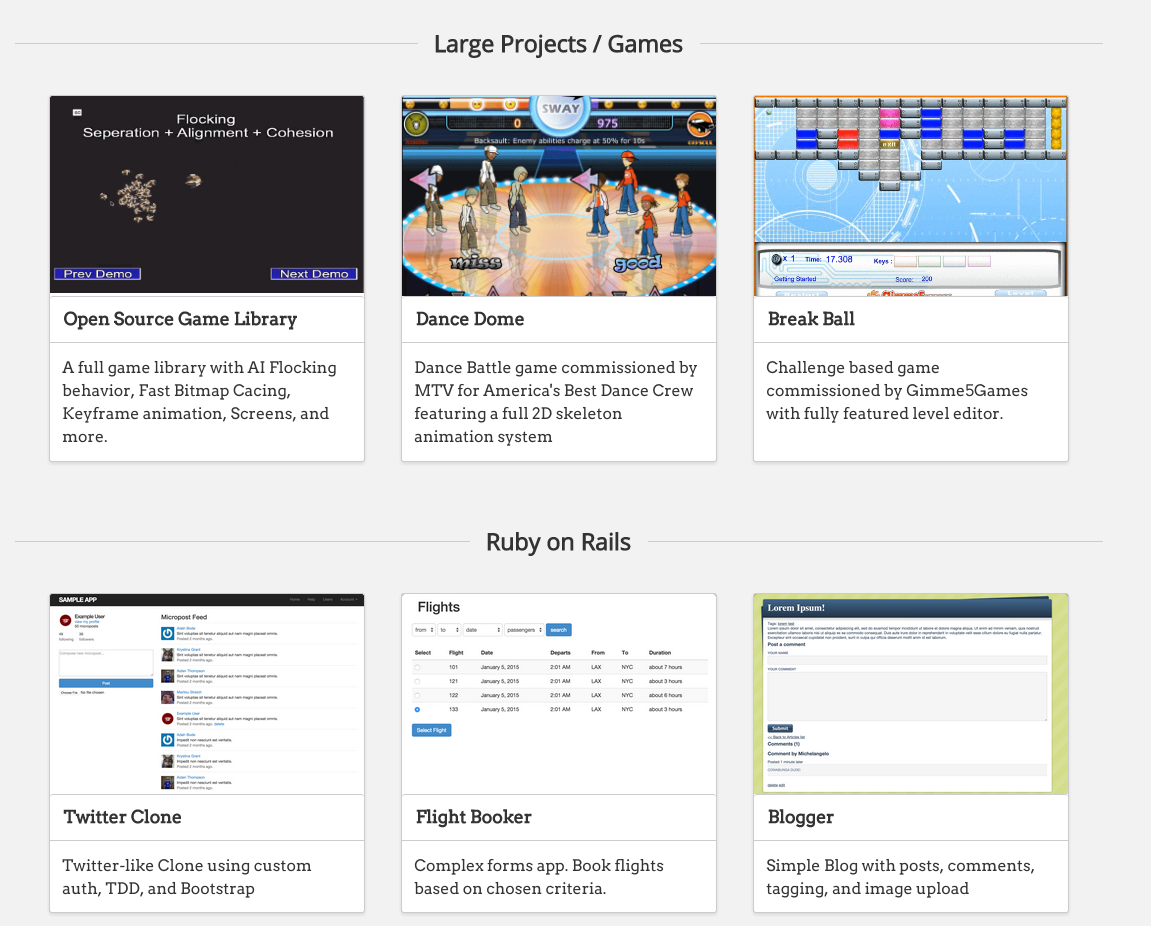
All that is left is to merge the branch and push it up to live! Going forward, if I want to make individual pages for each project that will be easy using a dynamic method like this as well, and I can reuse the data. So as always, Don’t Repeat Yourself!